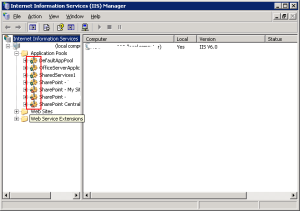We use WSPBuilder in our current environment to deploy our web application. Usually, it works fine, but I noticed that I was getting the dreaded “Service unavailable” message. Nothing in the Event Viewer helped me, and setting my browser settings to hide the “friendly error messages” did nothing, and I was about ready to turn to alcohol or violence – I was kind of on the fence to which one.
Then, during my searches on Bing, I found a forum post on Issociate, and this quote is what got my attention:
“When a website is stopped, its icon changes, and at the Websites level, you see a “Stopped” state. When an Application Pool is stopped, its icon also changes, and at the Application Pools level, you see a “Stopped” state.”
Application pools have a stopped state, too? I know what an web site looks like when it’s stopped, but I wasn’t sure about an application pool. So I opened IIS and looked into the Application Pools folder and saw this:
- Application Pool in IIS
If you click on the image you can see the stopped pools have a few pixels that are red, and the started pools has a few pixels that are green.
AAAAHHHHHH!!!!!!
I spent an hour deploying and redeploying and running IISRESET commands and (almost) throwing things at bystanders because of that half-dozen pixels? Who came up with that idea? How about a great big STOP sign on it? I know I’m creeping ever closer to 40, but come on, that’s is way too small an difference to just casually notice.